Bookly Stripe Addon Installation
Detail
The Bookly Stripe Addon is designed to work seamlessly with the Bookly booking plugin, enabling businesses to accept payments through Stripe. This add-on simplifies the payment process by allowing customers to pay for their bookings at the time of scheduling. With support for various card types, including Visa, MasterCard, and American Express, this integration ensures that customers have multiple payment options, making the booking process more accessible and convenient.
One of the best features of this addon is its real-time payment processing, which ensures that payments are instantly verified, reducing the risk of no-shows or cancellations. It also offers secure transactions, adhering to Stripe’s high-security standards, so your customers can confidently complete their payments. Additionally, the plugin supports recurring payments and subscription-based services, making it ideal for businesses offering memberships or regular sessions.
The Bookly Stripe Addon provides an easy-to-use admin interface, allowing you to manage payments, view transaction histories, and issue refunds directly from your WordPress dashboard. This simplifies the management of customer payments and financial transactions, ensuring a smooth workflow for your business.
Looking to accept online payments directly through your booking system? The Bookly Stripe Addon is the perfect solution for integrating secure and reliable payments into your Bookly booking plugin. Whether you run a salon, gym, consulting service, or any appointment-based business, this addon allows your customers to make payments seamlessly with credit or debit cards using the trusted Stripe payment gateway. This not only simplifies the booking process but also enhances customer satisfaction and boosts revenue.
Hi! We are a WordPress and Bookly expert, and we specialize in customizing and configuring the Bookly Stripe Addon to ensure a smooth and secure payment experience. With our service, you’ll be able to set up Stripe payments effortlessly, offering your customers a convenient way to pay for bookings. Let us handle the technical integration, so you can focus on delivering great services.
Customization & Configuration Services
We offer professional customization and configuration services to ensure the Bookly Stripe Addon is set up according to your business needs. Our services include:
- Payment Gateway Integration: Set up and configure the Stripe payment gateway within the Bookly plugin, allowing customers to make secure payments.
- Recurring Payment Setup: Enable recurring payments for subscription-based services or memberships, making it easy for customers to pay regularly.
- Admin Dashboard Customization: Adjust settings in the Bookly admin panel to manage payments, view transactions, and handle refunds efficiently.
- Mobile Optimization: Ensure the payment process is fully responsive and works smoothly on mobile devices, offering customers a seamless booking and payment experience.
- Ongoing Support: Provide technical assistance to ensure smooth operation, including troubleshooting any issues and handling updates.
Benefits of Bookly Stripe Addon
- Seamless Stripe Integration: Accept credit and debit card payments directly through your Bookly booking system.
- Real-Time Payment Processing: Instant payment verification ensures quicker bookings and reduces the risk of cancellations.
- Secure Transactions: Ensure safe and secure payments with Stripe’s top-tier security measures, protecting customer data.
- Recurring Payments Support: Enable subscription services and membership payments, making it easy for customers to book and pay regularly.
- Easy Management: Manage payments, transactions, and refunds directly from your WordPress dashboard, streamlining financial operations.
Prerequisites
- WordPress Admin Access: To install and configure the addon.
- Stripe Account Access: Credentials to connect and integrate your Stripe account with the Bookly system.
- Booking System Setup: Ensure the main Bookly plugin is already installed and functioning.


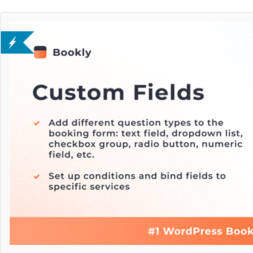
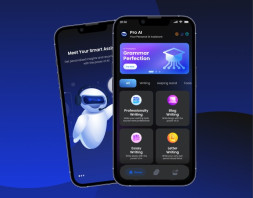




Comments