Create PowerPoint Presentations - Python installation
Detail
Create PowerPoint Presentations - Python is a script designed to generate professional presentations programmatically. It uses Python libraries like python-pptx to automate the process of slide creation, text insertion, and design application.
Key Features:
- Automated Slide Creation: Generate slides with titles, text, images, and charts programmatically.
- Template Integration: Use pre-designed templates for consistent branding and design.
- Dynamic Content Insertion: Pull data from spreadsheets, databases, or APIs for real-time updates.
- Custom Slide Layouts: Configure layouts to match your specific presentation needs.
- Image and Media Support: Add images, videos, and other media elements to slides effortlessly.
- Customizable Themes: Apply custom colors, fonts, and styles for branded presentations.
- Bulk Presentation Creation: Generate multiple presentations simultaneously.
- Error Handling: Built-in mechanisms to ensure seamless generation without interruptions.
- Export Options: Save presentations in different formats, including
.pptx. - Cross-Platform Support: Works on Windows, macOS, and Linux systems.
This script is perfect for automating repetitive presentation tasks, enabling users to focus on content and strategy.
Creating professional PowerPoint presentations can be a time-consuming task, especially when dealing with repetitive slides or large amounts of data. Create PowerPoint Presentations - Python is a powerful script that automates the generation of presentations, saving you time and effort. Whether you’re a business professional, educator, or developer, this script is a game-changer for creating dynamic, data-driven presentations.
we specialize in customizing and configuring this PowerPoint creation script to meet your specific needs. From integrating unique templates to enhancing functionality, our services ensure the tool works seamlessly with your workflow, giving you a tailored and efficient presentation-building solution.
Benefits of Create PowerPoint Presentations - Python
Using this script offers several advantages for individuals and organizations:
- Time-Saving Automation: Reduce manual effort by automating slide generation.
- Consistency: Ensure uniform branding across all presentations with templates and themes.
- Scalability: Generate presentations in bulk for large-scale reporting or campaigns.
- Dynamic Updates: Incorporate real-time data for up-to-date and relevant presentations.
- Customizability: Tailor slides, themes, and layouts to fit specific requirements.
- Improved Efficiency: Streamline workflows for businesses, educators, and developers.
- Versatile Applications: Ideal for corporate reports, academic projects, and marketing decks.
Our Experience
With years of experience in Python development and automation tools, we’ve worked with clients across industries to create tailored solutions for data-driven tasks. our expertise ensures that your PowerPoint automation script is configured to deliver accurate, branded, and efficient results.
our Expertise Includes:
- Template Integration: Adding custom templates and layouts for branded presentations.
- Dynamic Data Integration: Connecting the script to databases or APIs for real-time content updates.
- Error Handling Configuration: Implementing robust systems to prevent and manage errors during slide generation.
- UI/UX Enhancements: Developing user-friendly interfaces or dashboards for managing the script.
- Performance Optimization: Ensuring fast and reliable script execution for large-scale operations.
- Training and Support: Guiding using and managing the script effectively.
What We Provide
When you hire us for customization and configuration of this script, here’s what you’ll receive:
- Script Installation and Setup: we’ll set up the PowerPoint creation script on your system and ensure it’s fully operational.
- Template Customization: Integrate custom templates and themes to reflect your branding.
- Dynamic Data Integration: Configure the script to fetch data from external sources like Excel or APIs.
- Error Handling Setup: Implement systems to detect and resolve issues seamlessly.
- Testing and Debugging: Ensure the script performs flawlessly under various conditions.
- Documentation and Training: Provide step-by-step instructions for managing and using the script.
- Ongoing Support: Offer post-launch assistance for updates, maintenance, or additional customization.
Simplify your presentation-making process with Create PowerPoint Presentations - Python. our customization and configuration services ensure the tool is optimized for your needs, delivering dynamic, branded, and efficient results. Ready to automate your presentation workflow? Contact us today to get started!
Prerequisites
- Script License: A licensed copy of the Create PowerPoint Presentations script.
- Access to Environment: Details of your operating system and Python setup for installation.
- Customization Requirements: Specific details about templates, data sources, or workflows.
- Sample Data/Content: Examples of the data or content you want to include in presentations.
- Branding Assets: Logos, color schemes, fonts, and other design materials.
- Regular Communication: Feedback and updates to ensure the project aligns with your goals.

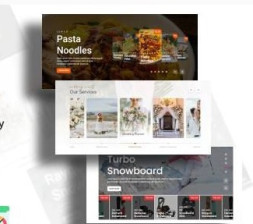






Comments