Draggable Showcase for Elementor Customization
Detail
The Draggable Showcase for Elementor offers several advanced features that make it easy to create interactive, user-friendly showcases on your WordPress site:
-
Draggable Image/Content Showcase: Create an interactive carousel of images, videos, or other content that users can drag left or right to explore, making it an engaging experience.
-
Fully Responsive: The showcase adapts perfectly to any screen size, ensuring a seamless viewing experience across desktops, tablets, and mobile devices.
-
Easy Integration with Elementor: Designed specifically for Elementor, the plugin integrates smoothly with the page builder, making it easy to drag and drop the showcase widget into your pages.
-
Customizable Design Options: Customize the appearance of your showcase, including image sizes, spacing, navigation arrows, and colors to align with your website’s branding.
-
Smooth Animations: The plugin offers smooth animations when transitioning between images, enhancing the visual appeal of your showcase and improving user experience.
-
Multiple Showcase Styles: Choose from different layout styles for your showcase, including full-screen, grid view, and carousel-style, to best fit your content.
-
Infinite Scroll Option: Allow users to drag through an infinite loop of images or content, creating a continuous browsing experience.
-
Auto-Play Functionality: You can set your showcase to auto-play, automatically transitioning between content without user interaction.
-
Navigation Options: Add navigation arrows, pagination, or dots to help users easily navigate through the showcase content.
-
Content Overlay: Add text, headings, or other elements over your images to provide additional context or information about each item in the showcase.
The Draggable Showcase for Elementor is a powerful and versatile plugin designed for Elementor, one of the most popular page builder plugins for WordPress. This plugin allows you to create stunning, interactive showcases with a unique draggable feature, enabling users to scroll through images, products, or portfolios seamlessly. Whether you’re showcasing your product gallery, team members, or portfolio items, this tool provides a highly engaging experience for your website visitors.
If you want to elevate your website’s user interface and enhance visual appeal, our customization and configuration services for the Draggable Showcase for Elementor plugin are here to help. We’ll tailor this plugin to fit your specific needs, from adjusting the design to adding custom functionality, ensuring that your showcase is both visually appealing and highly functional.
Benefits: Using the Draggable Showcase for Elementor brings several key benefits:
- Engaging User Experience: The draggable feature encourages users to interact with your website, making it more engaging and dynamic.
- Improved Visual Appeal: With smooth animations and customizable designs, your content will look more polished and professional, leaving a lasting impression on visitors.
- Flexible Content Display: Showcase any type of content, from images to videos, in an organized and visually appealing way that users can explore at their own pace.
- Mobile-Friendly Design: The plugin’s responsive nature ensures that your showcase looks great on any device, improving accessibility and user experience.
- Brand Consistency: Easily customize the design of the showcase to match your website’s branding, ensuring consistency across your site.
- Time-Saving: With Elementor integration, adding and configuring the showcase is quick and straightforward, saving you time and effort in website development.
- Enhanced Interactivity: Features like infinite scroll and autoplay create a more interactive experience for visitors, encouraging them to stay longer on your site and explore more content.
Our Experience: Our team has extensive experience in Elementor and WordPress plugin customization. We specialize in enhancing user interfaces, optimizing website functionality, and tailoring plugins like the Draggable Showcase for Elementor to meet specific client needs. Whether you're showcasing a product gallery, portfolio, or customer testimonials, our expertise will ensure that your showcase performs flawlessly and looks fantastic on all devices.
We understand how crucial it is to have a visually appealing and functional website. Our experience with WordPress, Elementor, and custom plugin configuration allows us to provide you with a solution that enhances your website’s aesthetics and user experience.
What We Provide:
- Full Installation & Setup: We will install the Draggable Showcase for Elementor plugin and ensure it is working perfectly on your WordPress site.
- Custom Design & Layout: We’ll customize the design of the showcase to match your branding, adjusting colors, sizes, and spacing to fit your website’s theme.
- Functionality Customization: Whether you need infinite scroll, autoplay, or custom navigation, we will configure the plugin to meet your needs.
- Mobile Optimization: We will ensure that the showcase is responsive, ensuring a smooth viewing experience on mobile devices.
- Ongoing Support: After the installation and customization, we provide ongoing support to resolve any issues, update the plugin, or make further customizations as required.
Draggable Showcase for Elementor is a must-have tool for anyone looking to create interactive, visually engaging showcases on their WordPress website. Whether you’re presenting products, portfolios, or galleries, the plugin provides a seamless and dynamic experience for your users. Our customization and configuration services will ensure that your showcase is tailored to your specific needs, offering a professional and visually appealing design that reflects your brand. Get in touch today to start customizing Draggable Showcase for Elementor and enhance your website’s user engagement!
Prerequisites
- Access to Your WordPress Site: Provide us with admin access to your WordPress dashboard so we can install and configure the plugin for you.
- Branding Materials: Share your logo, color preferences, and any other branding assets so we can customize the showcase design to match your brand identity.
- Content for the Showcase: Provide the images, videos, or other content you want to display in the showcase, including any text overlays or titles.
- Feature Preferences: Let us know if you have any specific feature requests, such as custom animations, autoplay settings, or navigation styles.
- Platform Details: If you have a specific platform or device in mind for optimization, let us know so we can make sure the showcase is fully responsive across all devices.



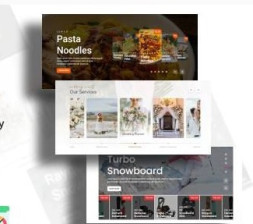





Comments