Lumise Product Designer for WooCommerce/WordPress - Installation
Detail
Lumise Product Designer is a complete solution for offering product customization on your WooCommerce or WordPress store. This powerful plugin provides a user-friendly interface that allows customers to design their products by adding text, images, and shapes, or even uploading their custom artwork. With drag-and-drop functionality and real-time previews, users can see exactly how their designs will look before they place an order, giving them full creative control and increasing customer satisfaction.
One of the key features of Lumise is its vast library of design elements, including a collection of shapes, clipart, fonts, and filters, which makes it easy for customers to design something unique. You can also offer product templates to help users get started, making the design process smoother for beginners. This encourages more customers to engage with the customization feature, leading to more sales and higher order values.
Another standout benefit is that Lumise integrates perfectly with WooCommerce, ensuring seamless order management and fulfillment. Once a customer completes their design, the plugin automatically generates high-quality print files that can be easily downloaded and sent to production. This process saves you time and reduces errors, making your operations more efficient. Plus, Lumise supports multiple product types, from apparel and accessories to posters and business cards, giving you the flexibility to offer a wide range of custom products.
Additionally, Lumise Product Designer is optimized for mobile devices, ensuring a smooth experience for users across all platforms. Whether your customers are designing products on their desktop, tablet, or smartphone, the interface adapts to any screen size, making it easy for them to create custom designs anywhere, anytime. This flexibility boosts user engagement and makes your store more accessible to a broader audience.
Service Includes
- Full Installation: Install and activate Lumise Product Designer on your WooCommerce/WordPress store.
- Basic Configuration: Set up the plugin and configure it to work smoothly with your existing theme and WooCommerce store.
- Customization Setup: Customize product designer elements like fonts, colors, and design templates to align with your branding.
- Mobile Optimization: Ensure the plugin works flawlessly on both desktop and mobile devices.
- Testing & Launch: Test the product designer on various products to ensure a smooth user experience before going live.
- Support & Guidance: Provide guidance on managing the plugin, from setting up new products to handling customer designs.
we are a WooCommerce and WordPress expert, and we are here to help you install and set up the Lumise Product Designer plugin on your website. With our service, we will ensure the plugin is fully configured, customized to fit your brand, and working perfectly, allowing your customers to start designing their products in no time. Let us handle the technical details while you focus on running your business!
Prerequisites
- WordPress Admin Access: To install and configure the plugin.
- FTP or Cpanel Access: If needed for advanced configuration.
- Product Information: Details of the products you want to offer for customization

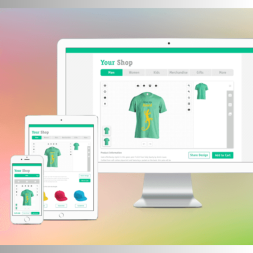

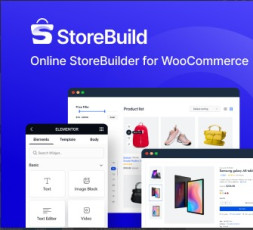




Comments