MapSVG Installation – Create Interactive Maps, Floorplans & Directories for Your WordPress Site
Detail
The MapSVG Plugin is a feature-rich tool designed to display responsive, interactive vector maps and floorplans. It allows you to create interactive regions on maps, making them clickable, zoomable, and customizable with tooltips, links, or images. Whether you need a world map, a floorplan for a venue, or a directory map, this plugin can handle it all with ease.
One of the standout features of MapSVG is its directory and search filter system, allowing you to link map regions with a searchable directory. This makes it easy for visitors to filter through locations, services, or businesses, all integrated within the map. For example, you could create a store locator or a real estate map with searchable properties.
The plugin also supports dynamic data integration, meaning you can pull in data from external sources like CSV files or databases, ensuring that your map stays updated with real-time information. With a fully responsive design, your maps will look great on any device, from desktop to mobile, ensuring a smooth user experience
Do you want to add interactive maps, floorplans, or directories to your WordPress site? The MapSVG - Responsive Vector Maps Plugin is the ultimate tool for creating customized, interactive maps that engage your visitors. Whether you're displaying geographic maps, venue floorplans, or searchable directories, this powerful plugin offers advanced features like vector map customization, interactive regions, and directory listings with search filters.
Hi! We are a WordPress expert, and we specialize in customizing and configuring the MapSVG Plugin to meet your website's specific needs. With our service, you’ll have a fully optimized and interactive map system that enhances your website’s functionality and user experience. Let us handle the technical setup so you can provide an engaging, interactive experience for your visitors.
Customization & Configuration Services
We specialize in customizing and configuring the MapSVG Plugin to fit your business or project needs. Here’s what we offer:
- Customization: Tailor the map’s design, regions, and interactive elements to match your brand and style. We’ll adjust colors, tooltips, and regions to suit your needs.
- Directory Integration: Set up a searchable directory with custom filters that link to map regions, making it easy for users to find what they need.
- Dynamic Data Integration: Import data from external sources and configure the map to display real-time updates for locations, services, or other important information.
- Mobile Optimization: Ensure that the map is fully responsive and works seamlessly across all devices, including smartphones and tablets.
- Ongoing Support: Provide technical support to keep your maps, directories, and search filters running smoothly.
Benefits of MapSVG Plugin
- Interactive Vector Maps: Create engaging, zoomable maps with clickable regions, tooltips, images, and links.
- Searchable Directories: Add directory listings to your maps with customizable filters, helping users easily find businesses or locations.
- Dynamic Data Integration: Pull data from external sources for real-time map updates, ensuring accurate and up-to-date information.
- Fully Responsive: Ensure your maps look great and function perfectly on all devices, from desktops to mobile phones.
- Customizable: Tailor your maps, regions, and design elements to match your website’s style.
Prerequisites
- WordPress Admin Access: To install and configure the plugin.
- Map or Floorplan Files: Any vector maps or floorplans you wish to use, along with location or item details.
- Design Preferences: Information about the layout, colors, and other design elements to match your website’s style.

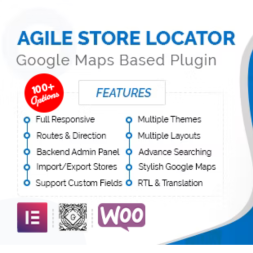






Comments