Media Folders Manager for WordPress Installation – Get Organized Today!
Detail
Media Folders Manager for WordPress is a powerful plugin that helps you organize and manage your WordPress media files efficiently. If you've ever struggled with a cluttered media library or found it difficult to find images, videos, or other media files in your WordPress site, this plugin is the solution. It allows you to create folders and organize your media content in an easy and effective way.
Features
The key features of Media Folders Manager for WordPress include the ability to create unlimited folders and subfolders for organizing media files. You can easily drag and drop media files into these folders, just like managing files on your computer. The plugin is also fully compatible with major WordPress themes and other popular plugins. Additionally, it offers bulk file organization, making it simple to sort and arrange multiple files at once, saving you lots of time.
Benefits
Using Media Folders Manager, you can keep your media library neat and organized, making it much easier to find and use your files when building posts, pages, or galleries. By organizing media into folders, you improve your workflow, especially if you manage a large website with a lot of media files. It also saves you valuable time, as you no longer need to search through hundreds of unorganized files to find what you need.
Why You Need Installation Service
While Media Folders Manager for WordPress is a great tool, properly installing and setting it up can be challenging, especially for beginners. A professional installation ensures that the plugin is correctly configured, works seamlessly with your existing setup, and avoids potential issues like conflicts with other plugins or themes. With an expert installation service, you can be confident that everything will work smoothly, saving you time and hassle.
Service Overview
Are you looking for a smooth and professional installation of Media Folders Manager for WordPress? I offer a complete installation and setup service, making sure that this powerful media management tool is ready to organize your WordPress media library. Let me handle the setup while you focus on creating amazing content!
Key Benefits
Choosing my service ensures the plugin is installed properly and configured to suit your needs. I will take care of everything, including compatibility checks and ensuring that all settings are optimized for your specific WordPress site. This means no technical headaches for you—just a well-organized media library that’s easy to use.
Process Outline
- Plugin Installation: I will install the Media Folders Manager plugin on your WordPress website.
- Configuration: I will configure all settings to ensure that your media library is easy to navigate and organized.
- Compatibility Check: I will check for any compatibility issues with your existing plugins or theme.
- Testing: I will test the plugin to ensure everything works as intended.
Prerequisites
- WordPress Admin Access: To install and configure the plugin.
- FTP or Cpanel Access: If additional configuration is required.
- Any Specific Requirements: Details about how you want your media folders to be set up.

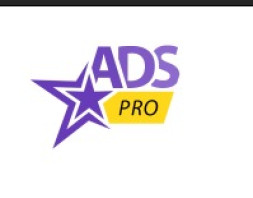
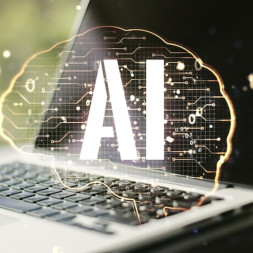
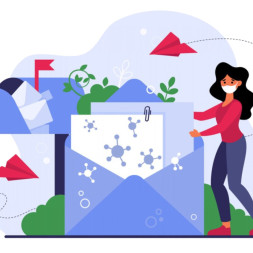




Comments