MeshCentral Installation Service
Detail
MeshCentral comes packed with a range of features that make it ideal for remote device management:
-
Remote Device Control: MeshCentral allows administrators to take full control of devices remotely. You can manage devices, perform troubleshooting, and even control the keyboard and mouse as if you were sitting right in front of them.
-
Real-Time Device Monitoring: Stay informed about your devices’ status with real-time monitoring. MeshCentral tracks the health and performance of connected devices, ensuring that you can respond promptly to any potential issues.
-
File Transfers: The software includes easy-to-use tools for file upload and download, making it simple to manage files across devices and remotely transfer documents or updates.
-
Secure Connections: MeshCentral ensures that all data transferred between devices is encrypted using HTTPS, providing a secure channel for all communications.
-
Cross-Platform Support: The software supports Windows, Linux, macOS, and Android, ensuring compatibility with a wide range of operating systems and devices.
-
User Role Management: You can create multiple user roles with customizable permissions, providing better control over who can access certain devices or data.
-
Multi-Device Management: MeshCentral supports the management of multiple devices at once, making it ideal for businesses with multiple workstations or remote employees.
-
Group Management: Devices can be grouped based on their roles, location, or department, making it easier to manage large networks and apply settings across groups of devices.
-
Audit Logs: MeshCentral keeps detailed logs of all actions taken within the system, offering visibility into activities for troubleshooting or compliance purposes.
-
Web-Based Interface: MeshCentral is accessible via a browser, giving administrators the flexibility to manage devices from anywhere, at any time, without installing additional software.
MeshCentral is an open-source remote management platform that allows users to securely control and manage their devices, whether locally or remotely. This powerful tool enables you to monitor multiple devices, access system information, perform remote control, and transfer files, all from an intuitive web-based interface. Whether you're managing a small business IT infrastructure, remote teams, or personal devices, MeshCentral streamlines your remote management tasks, offering a centralized solution for device control and system monitoring.
we specialize in providing installation services for MeshCentral. We ensure that the software is properly configured and integrated into your environment, making it ready to use with minimal effort on your part. Whether you're setting it up for the first time or optimizing an existing installation, we offer a customized setup that perfectly fits your business or personal needs.
Benefits:
By customizing MeshCentral for your use case, you can enjoy numerous benefits:
- Centralized Device Management: Easily manage all devices in your network from a single, user-friendly web interface, which saves time and reduces complexity.
- Enhanced Security: With encrypted connections and secure authentication, MeshCentral ensures that sensitive data remains protected throughout its lifecycle.
- Improved Productivity: Administrators can troubleshoot and fix issues remotely, which leads to reduced downtime and faster resolution of technical problems.
- Cost Savings: As an open-source solution, MeshCentral offers a budget-friendly alternative to other commercial remote management software.
- Scalable for Growth: Whether you have a small number of devices or an entire network, MeshCentral scales to accommodate more devices as your business grows.
- Customizable: MeshCentral’s interface and functionality can be adjusted to meet your organization’s specific requirements, enhancing your ability to meet unique business needs.
Our Experience:
we are experts in remote management solutions and have extensive experience installing and configuring MeshCentral for businesses of all sizes. Whether you are managing a small office network or large enterprise-level infrastructure, we understand the importance of efficient and secure device management. Our team has worked with many clients to ensure that MeshCentral is properly set up and configured for optimal performance, security, and usability.
We are skilled in integrating MeshCentral with existing IT systems, configuring custom roles, device groupings, and ensuring that all security protocols are properly configured. Our team also provides ongoing support to ensure that MeshCentral remains updated, secure, and fully functional, giving you peace of mind that your remote device management needs are taken care of.
What We Provide:
- Complete Installation: We will handle the installation of MeshCentral on your server or cloud platform, ensuring that it’s correctly set up and ready to use.
- Configuration & Customization: From setting up user roles and device groups to configuring device monitoring and file transfers, we will customize MeshCentral to meet your needs.
- Security Configuration: We ensure that MeshCentral is properly secured with HTTPS encryption and authentication protocols, keeping your network safe.
- Integration with Other Systems: If you need MeshCentral to work with other tools, such as ticketing systems, CRM platforms, or active directory systems, we can integrate it seamlessly.
- User Role Setup: We’ll configure different user roles and permissions to give your team the appropriate level of access and control.
- Ongoing Support & Maintenance: We offer ongoing support, including software updates, security patches, and troubleshooting assistance.
MeshCentral offers a comprehensive, cost-effective solution for managing devices remotely. Whether you need installation, configuration, or customization, our team ensures the platform is set up according to your exact specifications. From security settings to device monitoring, we provide a full suite of services to ensure that MeshCentral meets your unique needs. Let us help you optimize your remote device management—contact us today to get started with MeshCentral!
Prerequisites
- Access to Hosting/Server: Provide us with access to your server or cloud platform where MeshCentral will be installed.
- Branding Preferences: If you want the platform customized, please provide branding materials (e.g., logo, color scheme, fonts).
- Security Requirements: Let us know if you have specific security protocols you need in place, such as SSL certificates, multi-factor authentication, or other encryption needs.
- Custom Feature Requests: If you have any feature customization requests (e.g., adjusting user roles, adding custom device groups), let us know.
- Third-Party Integrations: If you need MeshCentral to integrate with other software (e.g., ticketing systems, directory services), provide the necessary integration details or API keys.
- User Roles & Permissions: Share your user roles and the level of access each role should have within MeshCentral.
Related services
Keywords
- MeshCentral setup service
- deployment
- server installation
- Remote management software installation
- IT infrastructure installation
- MeshCentral installer Secure remote management installation Professional MeshCentral setup Enterprise MeshCentral deployment Remote administration installation
- Network management software setup
- Advanced remote management system setup
- MeshCentral troubleshooting and support






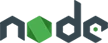



Comments