NPM Dependency Version Finder - Node.js Customization
Detail
NPM Dependency Version Finder - Node.js is a lightweight yet powerful script designed to manage and track dependencies in Node.js projects. It’s built to analyze package.json files, identify outdated dependencies, and provide actionable insights.
Key Features:
- Dependency Analysis: Scan your
package.jsonfile to list all installed dependencies and their versions. - Version Checking: Compare installed dependency versions with the latest available versions.
- Update Recommendations: Identify outdated packages and provide upgrade suggestions.
- Customizable Output: Adjust output formats for easy integration into workflows.
- Error Handling: Handle missing or incorrect dependencies gracefully.
- Command-Line Interface: Simple CLI for quick and efficient operation.
- Integration Ready: Easily integrate with build tools or CI/CD pipelines.
- Lightweight and Fast: Minimal impact on system resources for real-time results.
- Secure and Reliable: Uses NPM's official API for accurate version tracking.
- Responsive Logging: Get clear, actionable logs for managing updates and fixes.
This tool is perfect for developers, teams, or organizations looking to streamline dependency management and ensure compatibility across projects.
Managing dependencies in Node.js projects can be challenging, especially when keeping track of versions and updates. NPM Dependency Version Finder - Node.js simplifies this process, providing a quick and efficient way to analyze and manage your project's dependencies. Whether you’re working on a small app or a large-scale system, this tool ensures you stay on top of your dependency versions, improving performance and compatibility.
we specialize in customizing and configuring NPM Dependency Version Finder to fit your development workflow. Whether you need enhanced features, optimized performance, or tailored integrations, we’ll ensure the tool is ready to support your development process seamlessly.
Benefits of NPM Dependency Version Finder - Node.js
Using this tool offers numerous benefits for development teams and individual developers:
- Improved Productivity: Quickly identify outdated dependencies without manual checks.
- Better Compatibility: Ensure your project runs on the latest and most stable versions of libraries.
- Time-Saving Automation: Eliminate manual dependency tracking with automated analysis.
- Customizable Output: Tailor results to fit your unique development workflows.
- Error-Free Management: Avoid issues caused by outdated or incompatible dependencies.
- Seamless Integration: Use it with build tools or CI/CD pipelines for efficient operations.
- Scalable Solution: Works effectively for both small projects and large-scale applications.
Our Experience
With extensive experience in Node.js development and tool customization, we’ve worked with teams and developers to streamline their workflows. our expertise ensures that your NPM Dependency Version Finder is configured to meet your specific requirements, offering enhanced performance and usability.
our Expertise Includes:
- Feature Customization: Adding functionalities like email alerts for outdated dependencies or bulk update scripts.
- CLI Enhancements: Creating user-friendly commands and improving the output format.
- Integration Services: Setting up integration with CI/CD pipelines or project management tools.
- Error Handling Configuration: Implementing robust error detection and logging systems.
- Performance Optimization: Ensuring the tool runs efficiently in large-scale projects.
- Training and Support: Guiding teams to effectively use the tool for dependency management.
What We Provide
When you hire us for NPM Dependency Version Finder customization and configuration, you’ll receive:
- Tool Installation and Setup: we’ll set up the script and ensure it’s fully operational on your system.
- Feature Customization: Add or modify functionalities to meet your workflow requirements.
- Integration Setup: Connect the tool with build pipelines, CI/CD systems, or other development tools.
- Logging and Alerts: Implement detailed logs and optional notification systems for updates.
- Testing and Debugging: Ensure the tool functions flawlessly across different environments.
- Documentation and Training: Provide step-by-step instructions for using and managing the tool.
- Ongoing Support: Offer post-setup assistance for updates, maintenance, or further customization.
Simplify and optimize your dependency management with NPM Dependency Version Finder - Node.js. our customization and configuration services ensure the tool fits perfectly into your development workflow, helping you save time and maintain compatibility. Ready to streamline your Node.js project management? Contact us today to get started!
Prerequisites
- Script License: A licensed copy of the NPM Dependency Version Finder script.
- Access to Your Environment: Temporary access to your development environment for setup and testing.
- Customization Requirements: Details about the features, integrations, or workflows you need.
- Team Workflow Information: Insights into how your team manages dependencies for optimized configuration.
- Regular Communication: Feedback and updates throughout the project to ensure alignment with your needs.


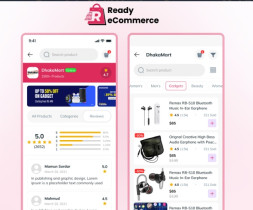
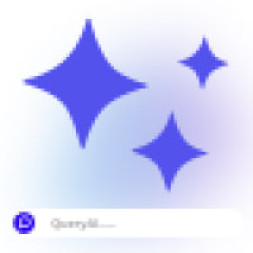
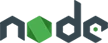



Comments