Quform WordPress Form Builder Installation
Detail
The Quform WordPress Form Builder is one of the most flexible and powerful form plugins available for WordPress. It allows you to create unlimited forms with customizable fields, layouts, and styling options. With its drag-and-drop form builder, you can quickly add fields, arrange them, and preview your forms in real time, making the form creation process both simple and efficient.
One of the standout features of Quform is its wide range of form field types. You can easily add text fields, dropdowns, checkboxes, radio buttons, file uploads, and even more advanced elements like date pickers, CAPTCHA, and conditional logic. This makes Quform versatile enough for any use case, whether you're collecting basic contact information or building more complex forms that adjust dynamically based on user input.
Quform also offers advanced styling and layout options. You can customize the design of each form to match your website's branding, adjusting fonts, colors, borders, and spacing without needing any CSS knowledge. The plugin supports multi-page forms, making it ideal for lengthy surveys or registration processes, and it includes form validation to ensure that users enter the correct information before submitting.
Another key benefit is Quform’s integration with email notifications and third-party services. After a form is submitted, you can send automatic email responses to both the form submitter and your team. Quform also integrates with popular email marketing platforms and CRM tools, allowing you to manage your leads and subscribers effectively. The plugin is fully responsive, meaning your forms will look and work great on all devices, ensuring a smooth experience for both desktop and mobile users.
Do you need a powerful and customizable form builder for your WordPress website? The Quform WordPress Form Builder is the ultimate solution for creating stylish, user-friendly forms that can be tailored to your specific needs. Whether you're looking to build contact forms, feedback forms, surveys, or registration forms, Quform offers a drag-and-drop interface that makes it easy to create forms with no coding required.
Hi! We are a WordPress expert, and we are here to help you install and set up the Quform plugin on your website. With our service, you’ll get a fully functional form builder that allows you to create any type of form quickly and easily. Let us handle the setup so you can focus on building your website and capturing valuable data from your users.
Service Includes
- Full Installation: Install and activate the Quform plugin on your WordPress website.
- Form Setup: Create and configure a custom form that suits your specific requirements.
- Advanced Customization: Customize the form design, layout, and functionality to match your site’s branding.
- Conditional Logic Setup: Enable dynamic form fields that adjust based on user input for a more interactive experience.
- Email Notification Configuration: Set up email notifications for form submissions.
- Mobile Optimization: Ensure the forms are fully responsive and work perfectly on all devices.
- Testing & Launch: Test the form to ensure it works smoothly before going live.
- Ongoing Support: Guide how to create additional forms and manage submissions.
Prerequisites
- WordPress Admin Access: To install and configure the plugin.
- FTP or Cpanel Access: If needed for advanced configurations.
- Form Requirements: Information about the forms you need, including fields, design preferences, and functionality.


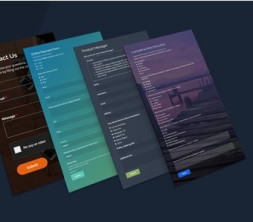
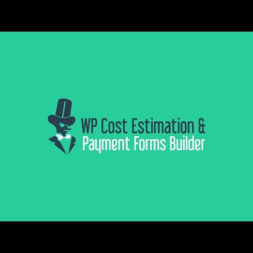




Comments