Team Group Training Addon for Academy LMS Customization Service
Detail
The Team Group Training Addon for Academy LMS is designed to facilitate group-based learning on your e-learning platform. It allows administrators to create and manage teams, assign specific courses to groups, and track team progress effortlessly. With robust reporting tools and seamless integration with Academy LMS, this addon is an essential upgrade for organizations and institutions focusing on collaborative learning.
This addon is fully customizable, ensuring it aligns perfectly with your platform’s branding, functionality, and learning objectives.
E-learning platforms have revolutionized education, and the Team Group Training Addon for Academy LMS takes collaborative learning to the next level. This powerful addon enables group-based training, fostering collaboration, engagement, and teamwork among learners. Whether you’re managing corporate training programs or academic courses, this addon ensures efficient team learning experiences.
Hi! We specialize in customizing and configuring the Team Group Training Addon to suit your unique needs. From personalizing the user interface to integrating advanced training tools, our services ensure your platform delivers the best group learning experience.
Benefits of Team Group Training Addon for Academy LMS
- Enhanced Collaboration: Foster teamwork and engagement by enabling group-based learning.
- Efficient Management: Easily create, assign, and track teams for specific courses.
- Customizable Roles: Assign roles within teams to improve accountability and structure.
- Detailed Reporting: Access comprehensive insights into team performance and progress.
- Scalable Solution: Supports various group sizes, making it ideal for academic and corporate settings.
- Seamless Integration: Works effortlessly with Academy LMS to expand its functionalities.
Prerequisites
- Platform Access: Credentials to your Academy LMS for addon installation and configuration.
- Training Goals: Details about your e-learning objectives and team structures.
- Branding Assets: Logos, colors, and other design elements for customization.
- Preferred Features: Specific functionalities or integrations you’d like to prioritize.
- User Information: Details about team sizes, roles, and other group-specific data.


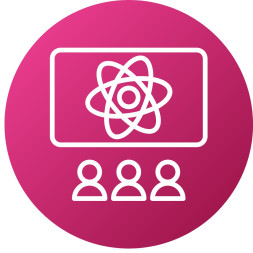





Comments