WhatsApp Chat WordPress Plugin - Installation
Detail
The WhatsApp Chat Plugin for WordPress allows you to integrate WhatsApp directly into your website, giving your visitors an easy way to contact you with just one click. This plugin is perfect for businesses looking to offer fast, personalized communication. Whether you run a small business, an online store, or a professional service, providing an instant connection through WhatsApp helps improve customer satisfaction and boosts trust.
One of the standout features of this plugin is its customizable chat box. You can modify the look of the WhatsApp button, choose where it appears on your site, and set custom messages to welcome users when they start a chat. It also supports multiple accounts, so if you have different departments (like sales, support, or inquiries), users can select the appropriate contact, making communication more efficient.
The plugin also provides scheduling options, allowing you to display the WhatsApp chat button during your business hours or when your team is available. This ensures that your visitors only reach out when someone is available to respond, improving the user experience and setting clear expectations for response times. The plugin is fully responsive, meaning it works smoothly on all devices—whether your customers are browsing from a desktop, tablet, or mobile phone.
Another key benefit is that the plugin integrates seamlessly with WordPress, making it easy to set up and manage without requiring any technical expertise. You can quickly embed the chat button on any page or post using a shortcode or even use it with WooCommerce to offer support during the purchasing process. This convenience can lead to higher engagement and conversion rates as users can easily ask questions and get assistance in real time.
Hi! We are an experienced WordPress expert, and we are here to help you install and set up the WhatsApp Chat Plugin on your website. With my service, we will make sure everything works seamlessly, allowing you to offer a quick and convenient way for your customers to reach out to you. Let me handle the technical setup so you can focus on building great customer relationships.
Service Includes
- Full Installation: Install and activate the WhatsApp Chat WordPress plugin on your site.
- Basic Configuration: Set up WhatsApp accounts, customize chat button appearance, and configure chat options.
- Mobile Optimization: Ensure the chat button is responsive and works perfectly on all devices.
- Business Hour Setup: Configure the chat availability based on your working hours to manage customer expectations.
- Testing & Launch: Test the chat functionality to ensure it works smoothly before launching.
- Support & Guidance: Provide post-installation support and guidance on using the plugin to manage customer chats.
Prerequisites
- WordPress Admin Access: To install and configure the plugin.
- WhatsApp Business Number: The WhatsApp number you’d like to use for customer interactions.
- FTP or Cpanel Access: If needed for advanced configuration.


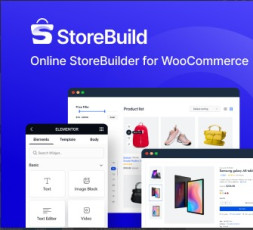





Comments