WOOF - WooCommerce Products Filter Installation
Detail
The WOOF - WooCommerce Products Filter plugin is designed to streamline the shopping process for your customers. It offers an easy-to-use filter system that lets users search for products by attributes such as categories, tags, prices, and custom taxonomies. With its AJAX-powered filtering, users can see their search results update instantly without the need to refresh the page, making the shopping experience faster and more engaging.
This plugin also comes with customizable layouts so that the filters blend perfectly with your store’s design. Whether you need the filters on a sidebar or within the product catalog, WOOF adapts seamlessly to your site. You can even track customer behavior using search statistics to optimize your product offerings and improve customer satisfaction.
Customization & Configuration Services
We specialize in customizing and configuring the WOOF Products Filter Plugin to suit your unique store needs. Our services are designed to enhance the user experience while boosting functionality and performance. Here’s what we offer:
- Customization: Tailor the appearance of the filters to match your brand’s design and style. We can adjust colors, fonts, and layouts to ensure a seamless user experience.
- Configuration: Set up and optimize filter settings according to your product catalog and customer needs. We’ll ensure that your customers have the best possible browsing experience with well-configured filters.
- Ongoing Support: We provide ongoing technical support to address any issues that may arise and ensure that the plugin continues to function perfectly with updates.
If you’re ready to enhance your WooCommerce store’s functionality and give your customers a better shopping experience, let us help with the customization and configuration of the WOOF Products Filter Plugin. Contact us today, and we’ll ensure your store’s filters are optimized for performance and ease of use!
Prerequisites
- WordPress Admin Access: To install and configure the plugin.
- Product Details: Information about your products, categories, and attributes for setting up filters.
- Design Preferences: Any specific layout or design requirements for the filter display.



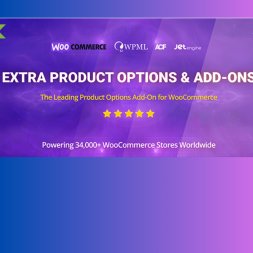




Comments