WordPress Automatic Plugin Installation – Automate Content for Your Site Easily
Detail
Unlock the full potential of your WordPress site with the WordPress Automatic Plugin! As a seasoned developer, I offer expert installation, customization, and configuration services for this powerful tool, ensuring it aligns perfectly with your content strategy.
Service Offerings:
- Complete Installation: I will install the WordPress Automatic Plugin on your WordPress site, ensuring it is properly set up for use.
- Custom Configuration: Seamlessly integrate the plugin with your existing workflows, including defining content sources and posting schedules.
- Tailored Customization: Customize the plugin to meet your specific content automation needs, ensuring it works best for your website.
- Thorough Testing: I will test all features to ensure everything operates flawlessly, giving you a reliable and efficient content solution.
- Post-Installation Support: Technical support and troubleshooting to resolve any issues post-installation, keeping your site running smoothly.
- Specialized Customization for CodeCanyon Scripts: Leverage advanced customization to meet specialized requirements, making your WordPress site truly stand out.
Why Choose This Service:
- Optimal Setup: Ensure the WordPress Automatic Plugin is set up properly for maximum efficiency and reliability.
- Tailored Configurations: Enjoy personalized configurations to enhance the functionality and user experience of your WordPress site.
- Expert Support: Access ongoing support and troubleshooting from an experienced developer to keep your plugin performing at its best.
- Advanced Customization: Specialized configurations for CodeCanyon scripts, ensuring your site meets your exact business needs.
Blog Post
Introducing the WordPress Automatic Plugin
The WordPress Automatic Plugin is a game-changer for website owners looking to streamline their content management processes. This powerful plugin automates content creation, freeing you from the time-consuming task of manually updating your site. Whether you’re a blogger, a news site, or an affiliate marketer, the WordPress Automatic Plugin can efficiently pull content from a variety of sources such as RSS feeds, social media networks, and even web scraping, delivering fresh and relevant content directly to your platform.
Key Features and Benefits
The plugin is lauded for its versatility and ease of use. It features automatic content scraping, allowing users to extract articles, videos, and images from defined sources. The WordPress Automatic Plugin also supports automatic posting from multiple content types, providing a one-stop solution for content aggregation. With its flexible scheduling and posting options, your website stays updated according to your desired frequency, ensuring continuous engagement for your audience. These capabilities allow businesses to maintain a dynamic and engaging site presence without the usual manual effort.
Customization and Configuration Services
Using the WordPress Automatic Plugin is simple, but to truly tailor it to your website’s unique needs, professional configuration and customization are essential. My service includes setting up the plugin to suit your content strategy, customizing it to fit seamlessly with your site’s design and functionality, and configuring advanced settings for optimal performance.
Elevate Your Content Strategy Today
Implementing the WordPress Automatic Plugin equipped with expert customization can transform your content strategy, saving you time and allowing you to focus on creating more strategic, value-driven posts. My expert installation and configuration services ensure that the plugin operates efficiently, adapting to your specific needs and maximizing your site’s potential. Contact me today to learn how we can optimize and personalize your WordPress site with the Automatic Plugin
Prerequisites
- WordPress Admin Access: To install and configure the plugin.
- FTP or Cpanel Access: If needed for additional configuration.
- Details About Content Sources: Provide specifics about which content sources you want to use for automation.



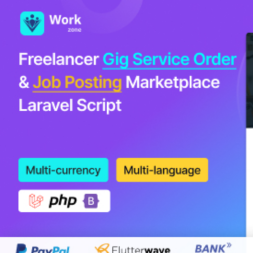




Comments