Yellow Pencil - Visual CSS Style Editor Installation
Detail
Yellow Pencil is a visual CSS editor for WordPress that allows you to customize every element of your site. With its live editing feature, you can make design changes and see them instantly. There’s no need to know CSS or HTML—simply click on an element, drag it, and adjust it to your liking. The plugin provides 300+ customization options, so you can change anything from fonts, colors, and margins to paddings, borders, and animations.
One of the standout features of Yellow Pencil is its responsive editing, which ensures that your design looks perfect on all devices. Whether it’s a desktop, tablet, or mobile, you can optimize the design specifically for each screen size. This ensures a smooth and user-friendly experience for all visitors, regardless of the device they’re using. You can also undo and redo changes easily, giving you flexibility as you fine-tune your design.
Yellow Pencil comes with a visual inspector tool that allows you to inspect and edit any element on your website. It’s perfect for both beginners and advanced users, providing an easy way to adjust the style without diving into the code. The plugin also includes a library of Google Fonts, making it easy to choose the perfect typography for your site. Whether you’re looking to make minor adjustments or completely revamp your website’s design, Yellow Pencil gives you the tools to do it quickly and effectively.
Additionally, Yellow Pencil integrates seamlessly with any WordPress theme, meaning you can make design changes no matter which theme you’re using. The plugin works with posts, pages, and custom post types, giving you the freedom to style any part of your website. Plus, it’s compatible with popular page builders like Elementor and WPBakery, allowing you to enhance your website’s design even further.
Are you looking to customize your WordPress website’s design without needing to touch a single line of code? With Yellow Pencil - Visual CSS Style Editor, you can effortlessly adjust your website’s appearance in real time using an easy-to-use, drag-and-drop interface. This powerful plugin allows you to tweak fonts, colors, sizes, and layouts, giving you full control over your site’s design while ensuring it looks polished and professional.
Hi! We are a WordPress expert, and we are here to help you install and configure Yellow Pencil on your website. With our professional installation service, you’ll have the tools to make your site stand out visually, without needing technical skills. Let us handle the setup so you can focus on crafting a website that reflects your brand’s style and personality.
Service Includes
- Full Installation: Install and activate the Yellow Pencil plugin on your WordPress site.
- Customization Setup: Help you configure the plugin’s interface to start customizing your website’s design immediately.
- Responsive Design Setup: Ensure that your website looks perfect on all devices, including desktops, tablets, and smartphones.
- Real-Time Editing Demo: Walk you through the live editing feature so you can make design changes on the fly.
- Theme Compatibility Check: Ensure the plugin works seamlessly with your current WordPress theme.
- Testing & Launch: Test all customizations and ensure your site is ready to go live.
- Ongoing Support: Provide support and guidance on using the plugin to make future design adjustments.
Prerequisites
- WordPress Admin Access: To install and configure the plugin.
- Design Preferences: Information about the elements you want to customize, such as fonts, colors, or specific layouts.

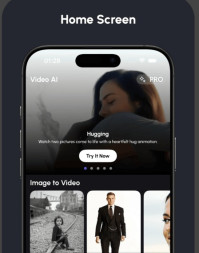
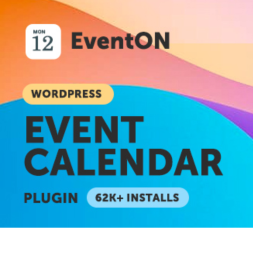
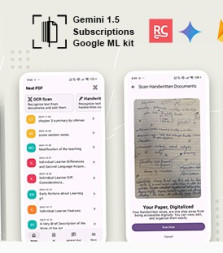




Comments